
|
|
PDF LTP02-245-01 Data sheet ( Hoja de datos )
| Número de pieza | LTP02-245-01 | |
| Descripción | THERMAL PRINTER MECHANISM TECHNICAL REFERENCE | |
| Fabricantes | Seiko | |
| Logotipo |  |
|
Hay una vista previa y un enlace de descarga de LTP02-245-01 (archivo pdf) en la parte inferior de esta página. Total 30 Páginas | ||
|
No Preview Available !
LTP02-245-01
THERMAL PRINTER MECHANISM
TECHNICAL REFERENCE
U00128436600
1 page 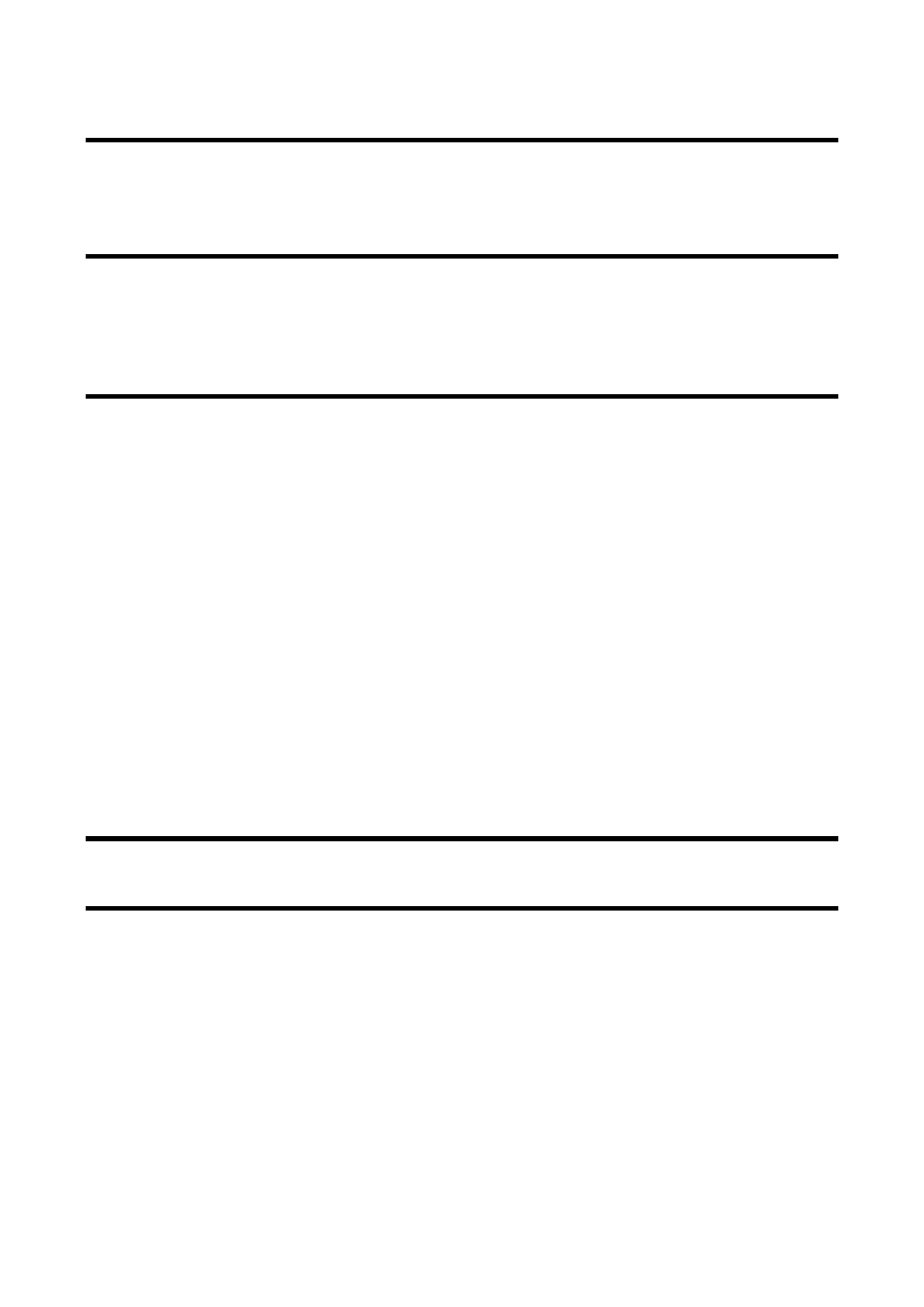
CHAPTER4 CONNECTING TERMINALS
4-1
4.1 RECOMMENDED CONNECTOR FOR EXTERNAL CIRCUITS ..........................4-1
4.2 CONNECTING TERMINALS .................................................4-1
CHAPTER5 PRINT DRIVE METHOD
5-1
5.1 MOTOR AND THERMAL HEAD DRIVE METHOD ..................................5-1
5.2 THERMAL HEAD DIVISION DRIVE METHOD ...................................5-3
5.3 PRECAUTIONS FOR PRINT DRIVE ..........................................5-4
CHAPTER6 OUTER CASE DESIGN GUIDE
6-1
6.1 FIXING THE PRINTER MAIN BODY .........................................6-1
6.1.1 How to Mount the Printer Main Body ...............................6-1
6.1.2 Recommended Screws ...............................................6-2
6.1.3 Precautions for Fixing the Printer Main Body .....................6-2
6.2 FIXING THE PLATEN UNIT ...............................................6-3
6.2.1 Recommended Shape of the Platen Holder ...........................6-3
6.2.2 Dimensions for Positioning and Fixing the Platen Holder ..........6-4
6.2.3 Precautions for Fixing the Platen Holder .........................6-5
6.3 CONNECT THE PRINTER TO FRAME GROUND (FG) .............................6-6
6.3.1 How to Connect the Printer to Frame Ground (FG) ..................6-6
6.4 LAYOUT OF THE PRINTER MECHANISM AND THERMAL PAPER ....................6-7
6.5 WHERE TO MOUNT THE PAPER HOLDER ......................................6-8
6.6 DESIGN PAPER EJECT ...................................................6-9
6.6.1 Design the Shape of the Paper Eject ..............................6-9
6.6.2 Mount the Paper Cutter ..........................................6-10
6.7 PRECAUTIONS FOR DESIGNING THE OUTER CASE ............................6-11
CHAPTER7 EXTERNAL DIMENSIONS
7-1
CHAPTER8 HANDLING METHOD
8-1
8.1 PRECAUTIONS FOR INSTALLING/UNINSTALLING THE THERMAL PAPER ............8-1
8.2 PRECAUTIONS FOR CLEANING THE THERMAL HEAD ............................8-2
TOC-2
5 Page 
To prevent degradation in the print quality due to the backlash of the paper drive system, feed the
thermal paper for 48 steps or more at the initialization, at a time after setting/releasing the platen unit,
a time after feeding the thermal paper backward and a time after cutting with a paper cutter.
Surface of the thermal paper may get scratched by backward feed. The backward feed may cause
paper skew and jams depending on the paper roll layout and designing of the paper holder. Be
sure to confirm performance with your product before using the backward feed.
If printing at a high print ratio for longer length, non-printing area may be colored due to an
accumulation of heat. Verify the performance with your actual device.
Do not print without the thermal paper. It may cause damage the platen and the thermal head.
It is recommended that the platen holder is guided by part of the outer case, when the platen unit is
set into the printer main body. If you set the mounting part of the printer and rotation center part of
the platen holder to the same base, accuracy for setting or releasing the platen unit will improve.
Design the outer case that holds the platen holder so that the center of the platen unit of the printer
mechanism is pushed. When the edge of the platen unit is pushed, a one-sided lock phenomenon
happens, and print defect and/or a paper jam may occur. It is helpful to indicate which location has
to be pushed by showing a symbol on the outer case. Verify the performance with your actual
device.
If the printer main body and the platen unit are not placed in proper position, the print defect and the
paper jam may occur. Therefore, pay special attention to it when designing the outer case.
For the position relation between the printer main body and the platen unit, see "CHAPTER 6
OUTER CASE DESIGN GUIDE".
Design the platen holder and the outer case strong enough to keep the allowable dimensions
because stress is applied to them when setting and releasing the platen unit. The rotation center for
the rotation system of the platen holder should be designed to fit the rotational shaft into the shaft
hole so that the platen unit should be stable when it is in the close state.
Design the thermal paper supply system in accordance with "CHAPTER 6 OUTER CASE DESIGN
GUIDE". When the thermal paper supply position is improper, print difficulty or paper detection
difficulty will be caused and the surface of thermal paper may get scratched. Verify the performance
with your actual device.
Do not use labeling paper, 2-ply thermal paper, and thermal paper with thickness of 75μm or thicker.
Design the product so that a tension force is not applied to the FPC. The FPC could be moved by
setting/releasing the platen unit, so design the product so that the FPC has enough play after
connected it. The tension force may cause some print problems and may damage the FPC.
Metal parts may become discolored and rusted due to the operational environment. Consider these
factors regarding appearance.
Do not apply external force continuously toward the direction the platen unit is released. Otherwise,
it may cause slipping gears, negative influence on printing quality, and printing troubles during
operation.
1-4
11 Page | ||
| Páginas | Total 30 Páginas | |
| PDF Descargar | [ Datasheet LTP02-245-01.PDF ] | |
Hoja de datos destacado
| Número de pieza | Descripción | Fabricantes |
| LTP02-245-01 | THERMAL PRINTER MECHANISM TECHNICAL REFERENCE | Seiko |
| Número de pieza | Descripción | Fabricantes |
| SLA6805M | High Voltage 3 phase Motor Driver IC. |
Sanken |
| SDC1742 | 12- and 14-Bit Hybrid Synchro / Resolver-to-Digital Converters. |
Analog Devices |
|
DataSheet.es es una pagina web que funciona como un repositorio de manuales o hoja de datos de muchos de los productos más populares, |
| DataSheet.es | 2020 | Privacy Policy | Contacto | Buscar |
